“The customers are always entitled to get a little bit more than they paid for.” Said by John Fluke, the founder of Fluke Corporation.

One of the most popular digital multimeters is the highly accurate Fluke 87V multimeter.
It is packed with functionality and it is an extremely tough tester. It is perfect for use in industrial conditions including testing and general maintenance in power distribution.
So what are the secret functions of the Fluke 87V digital multimeter and how you can activate them?
The answer is simple, all these functions can be activated by simply holding down one of the function buttons while you turn on the meter. Here’s a quick rundown of on these special functions . . .
Disable the automatic power off
If you want to disable the automatic power off simply hold in the yellow button and turn the meter on. This will enable the meter to stay on, otherwise it will automatically power itself off after 30 minutes.

How to enable Smoothing
Hold in the range key and turn the meter on, this will smooth out the display and you can take multiple readings before it actually displays them.

Disable the beeper
If you would like to disable the beeper just hold on the continuity key turn the meter on and the beeper will be disabled.
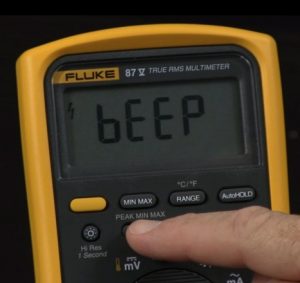
Bar graph zoom mode
If you are margining resisters or want to see relative measurements then an interesting function is the Bar Graph Zoom Mode. This mode will allow you to amplify the scale of the bar graph. Simply hold down the Relative button and turn the meter on and this will put the Fluke 87V into Bar Graph Zoom Mode!

Now it will take the current reading put it into middle of the bar graph and if the reading goes higher it will move into the right side, if reading goes lower it will move it in the opposite direction. So it makes possible for you to see how the signal is varying around the initial value that you took.
These are the main valuable functions of Fluke 87V Digital Multimeter that you may not have known about. Have a look at the following video which recaps and illustrates how to activate all these functions:
https://www.youtube.com/watch?v=-0abIsMTXVE
Why not take a look at our huge range of multimeters and if you have any further questions or you just need some advice, please do not hesitate to call us on 01642 931 329, or send an email to info@tester.co.uk.
Need your Multimeter Calibrating? Visit here our Calibration site!


